Your EDPOINTS FAQs, Answered!
What devices are supported?
- To install the app, your smart phone and Iphone must have Android 4.2 and iOS 10 and above respectively.
How can I access the EDPoints app?
- Purchase any of the Premium package namely Gold, Silver or Bronze (G, S, B), or purchase an ED2E ordinary card from a premium member
- Download the Membership sign up form from ed2e.network or get from any branch near you, Fill out the form with the key information needed (applicable for G,S,B packages
How do I sign up?
- Tap the “Sign up” link which will then lead you to a page that will ask for the following details:
- MLM EDA (if you are currently a MLM member)
- Username
- Mobile #
- Email address
- Use the ED2E ID numberand the last four characters of the activation code provided upon purchasing the chosen package
*Please note that you can only use one EDA number, email address and username in one account. If duplication occurs, the sign up process will not proceed.
Why do I need to enter my email?
Email address is mandatory because this will be used for Password and PIN recovery.
Are non-Edmark distributors eligible to register?
Yes, absolutely.
Can I have multiple accounts?
Yes, absolutely.
Forgot PIN
Log out the app and tap forgot PIN. Enter email address that was used upon initial Sign up. A link will be sent to the email address you provided. Open the email and the click link to reset your pin.
Email does not exist.
- In case the distributor forgot his email, we will be needing your ED2E Number so we can double check what email has been used.
Incorrect Pin
Try entering the pin again. If still incorrect, please log out the app and reset the pin again.
An error has occurred with the transaction process.
- We do apologize if this error occured. Try using Android device, if this error appears in IPhone/IPad device.
Missing or Insufficient LP balance
- BOI should check the LP statement.
My android and iPad/iPhone cannot install the EDPoints app
- Android 4.1 & below has compatibility issues on our app that is why our app cannot be used or installed on Android 4.1 & below. In order to install the app your phone must have Android 4.2 and Up, on Iphone IOS it should be IOS 10 and above.
Insufficient Loyalty Points Balance when redeeming P4 using loyalty points
- Check for the Loyalty points of the ED2E number or EDA on CIS. If the EDA doesn’t have any LP check the ED2E serial no.
- BOI should check the LP statement. Open CIS account.
- Back End Gateway > Loyalty ePoint Management> Loyalty ePoint Statement
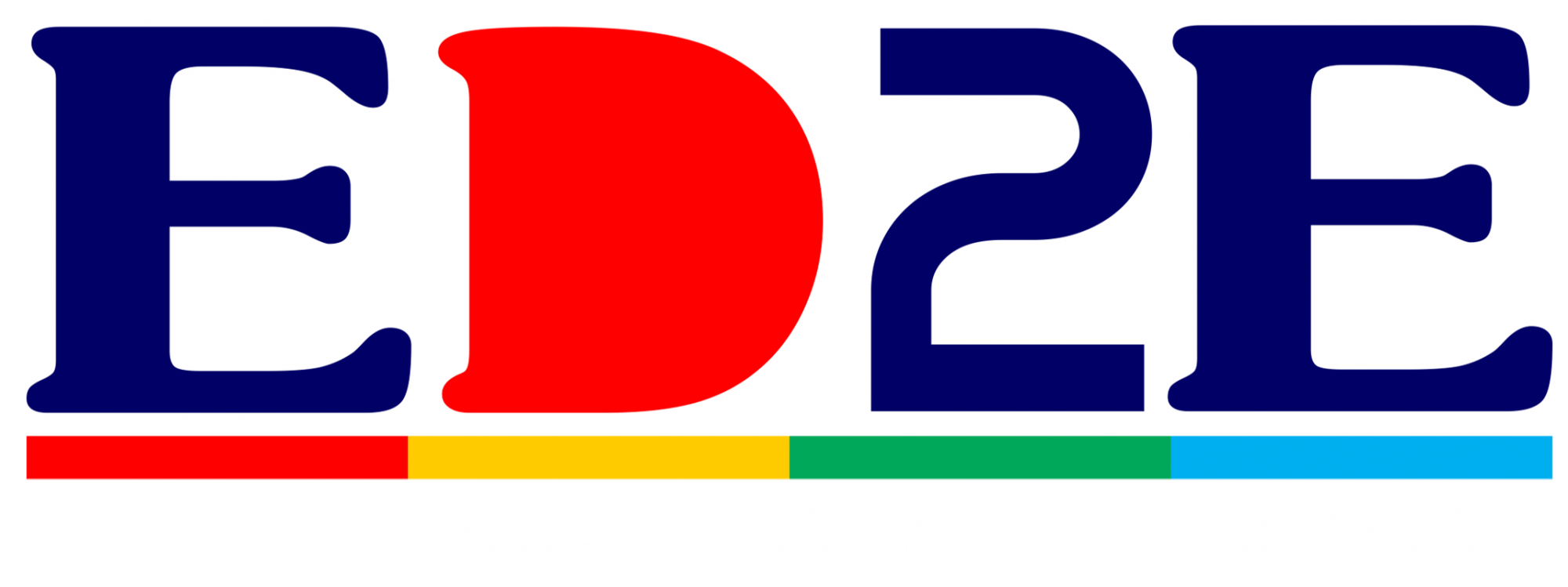
© Copyrights Edmark Inc., 2023. All rights reserved


